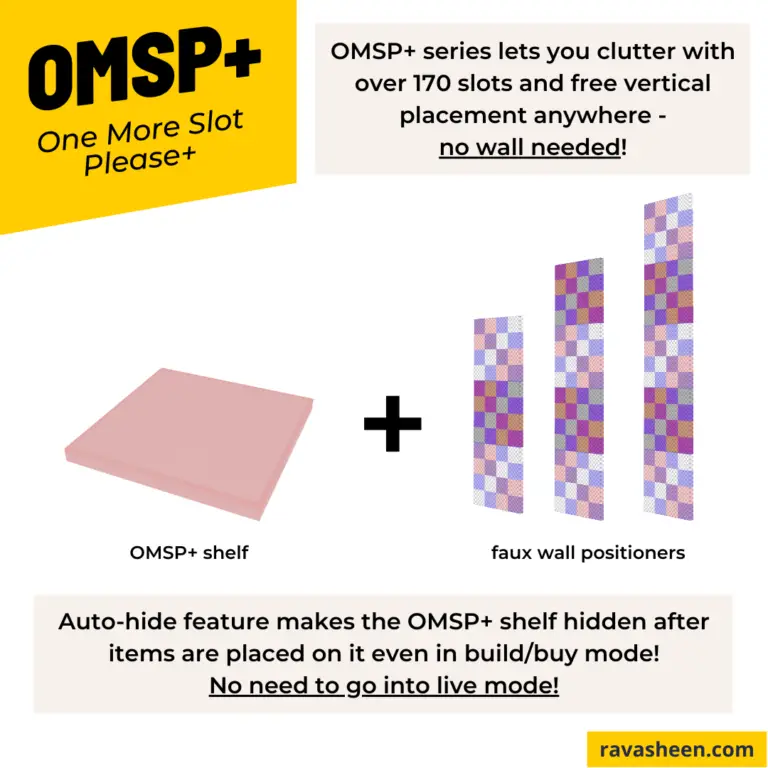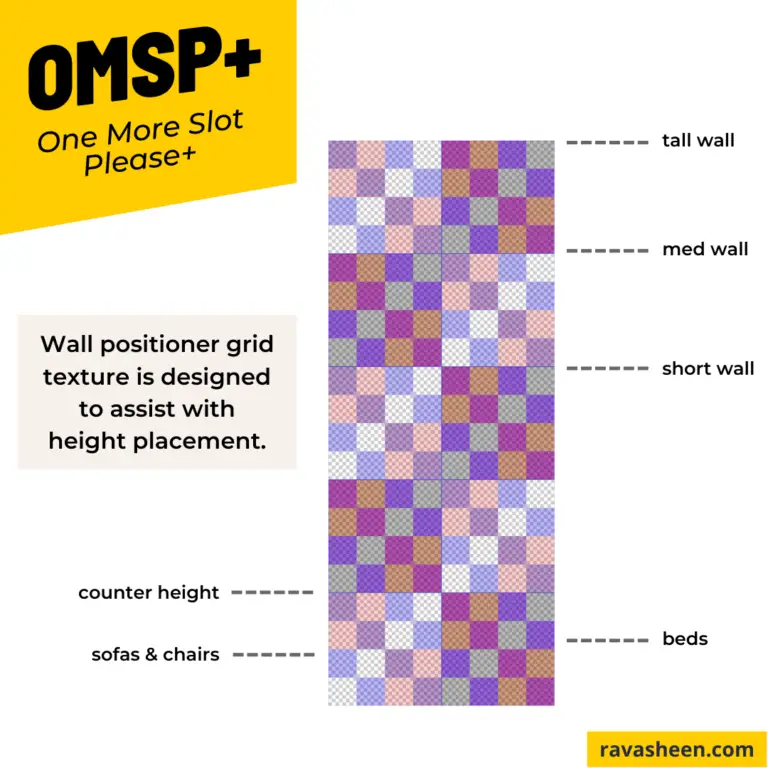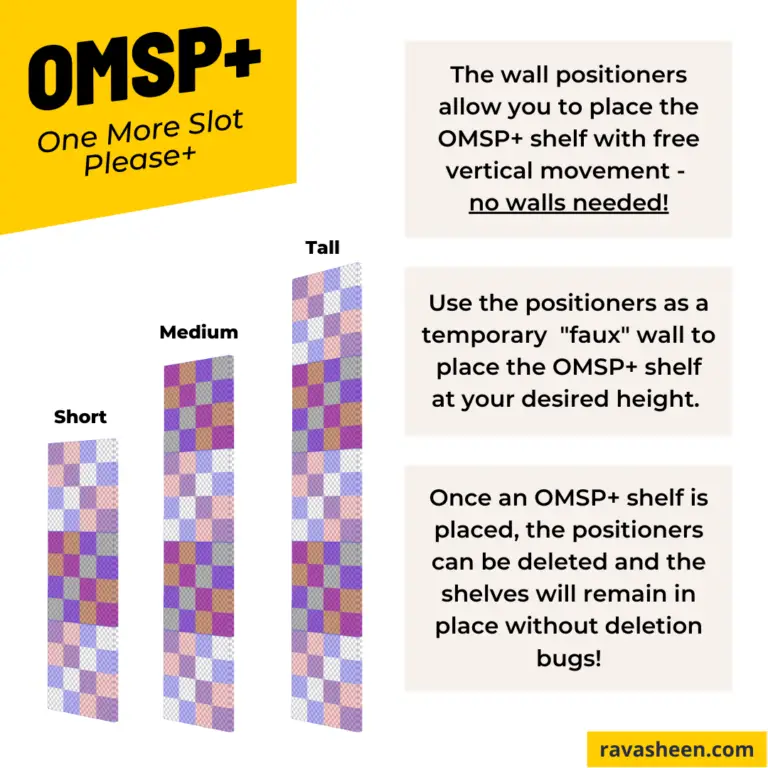This builds on the shoulders of many others – starting from the original OMSP from the Sims 3 days to the infamous Sims 4 red OMSP by amoebae. So much credit goes to these creators for their work! I made the OMSP+ shelf red to pay homage to amoebae’s OMSP shelf which has been the go-to standard for years.
-
Unlimited vertical placement when using positioners
-
Food doesn’t decay/spoil when slotted on the OMSP+ shelf
-
Flowers won’t wilt when placed on the OMSP+ shelf
-
Candle burn time is infinite when slotted on the OMSP+ shelf
-
Maids/sims cannot automatically clean up items on the OMSP+ shelf (books)
-
Visibility can be manually toggled in live mode
-
Shelf is auto-hidden on lot/game reload (no need to create a sim to go into live mode)
-
Shelf becomes temporarily visible when hovering in build/buy mode
-
Turn visibility on/off through the shelf and any item slotted to it
-
Items slotted to it are not removed on game/lot reload or wall/wallpaper changes
-
Shelf is live-draggable when visible
-
Placement posts are colored with a grid pattern to assist with height placement