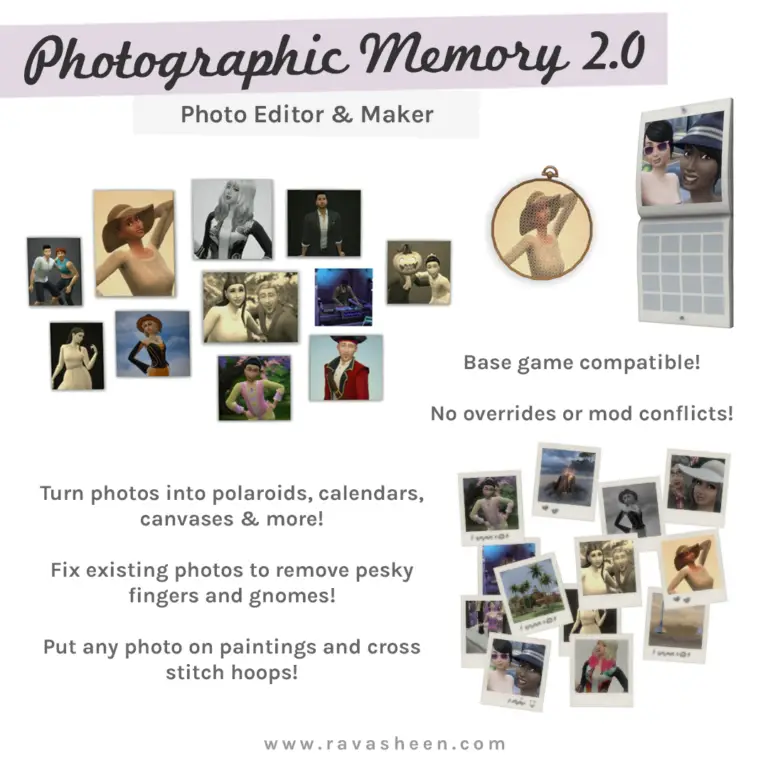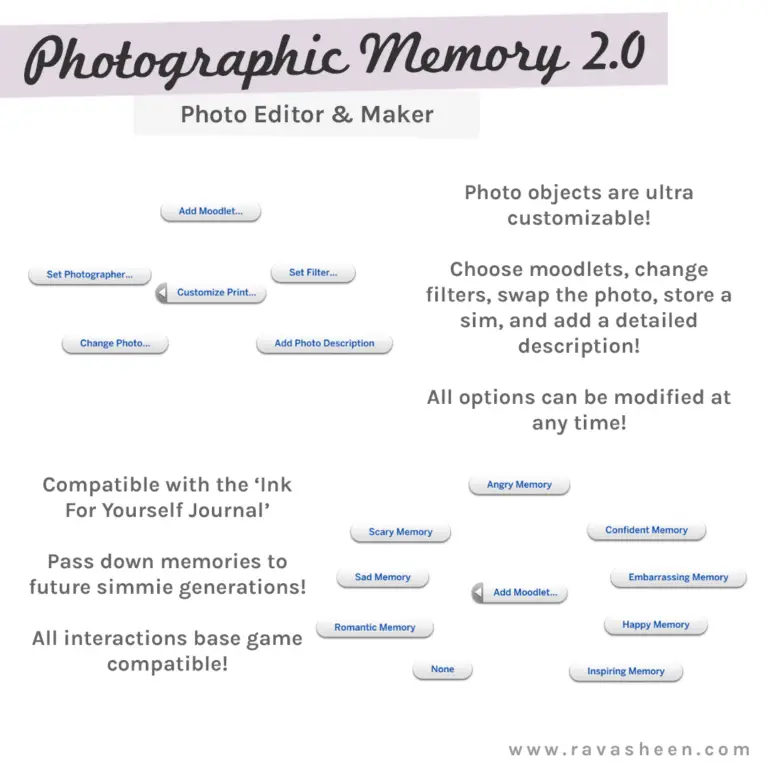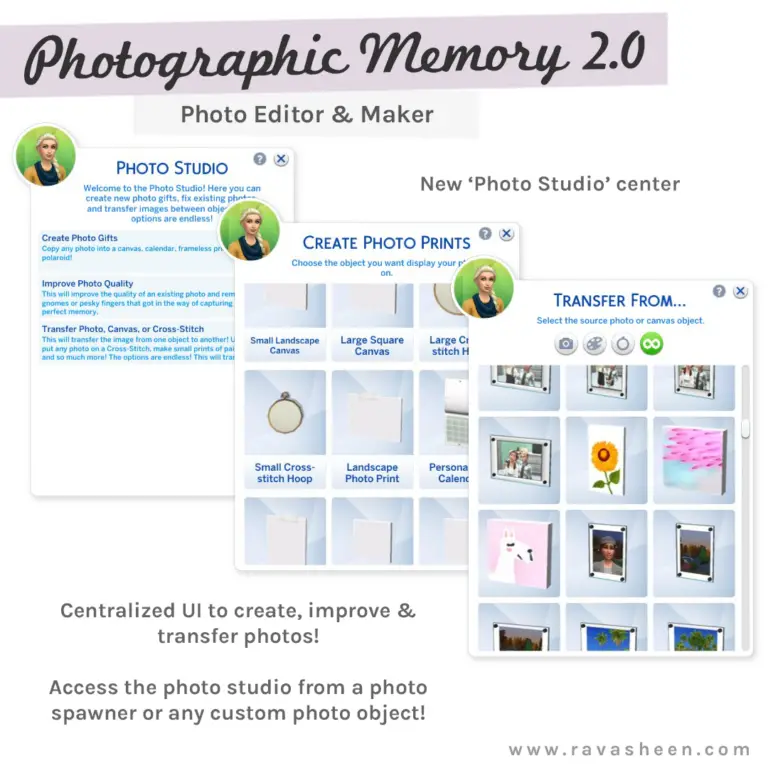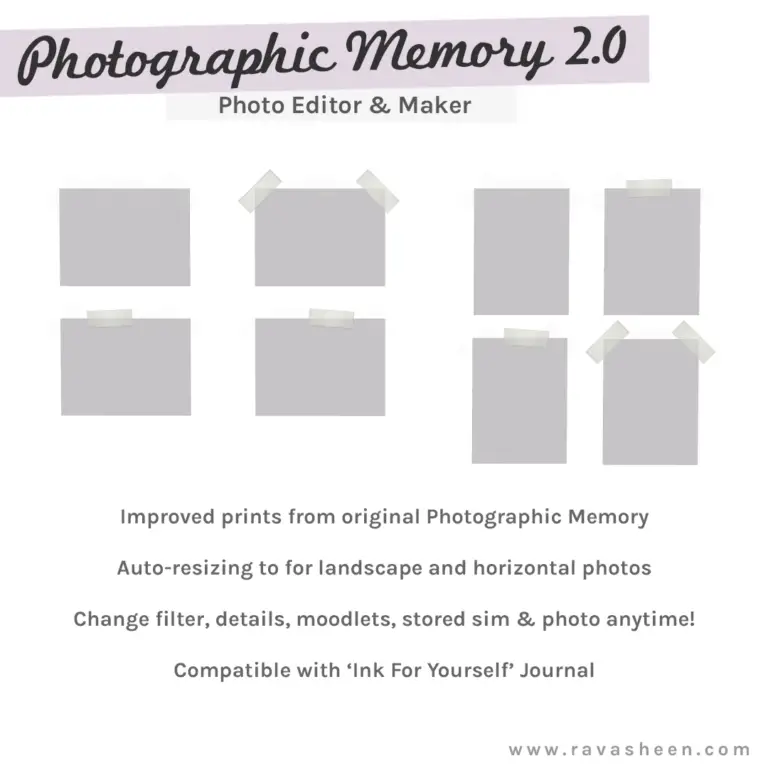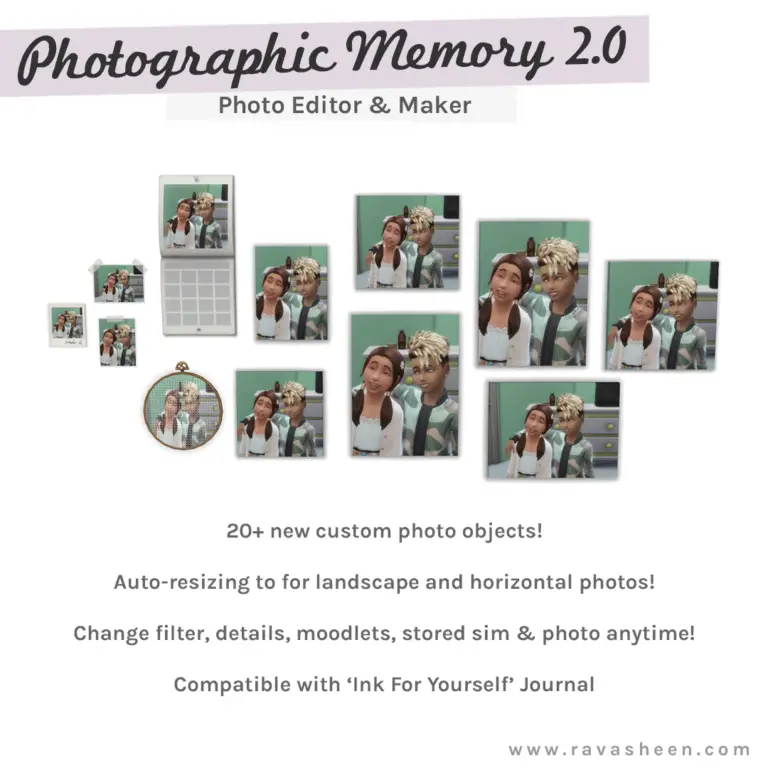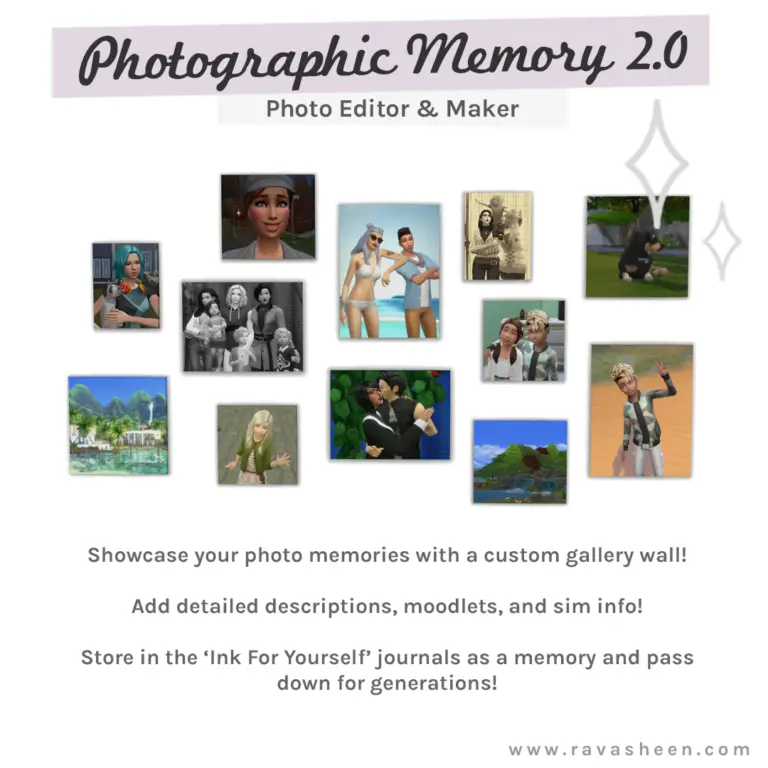2.0.1 – September 29, 2021
-
Added Spanish translation (thank you Laura!)
-
Fixed halo effect on photo print tape (shown here)
-
Fixed a rare bug that would get you stuck in the Photo Studio UI – this fix will now make the Photo Studio unavailable if you don’t have any photos/canvases in the world or your sim inventory
-
‘Rotate Photo’ added to the ‘Customize Print’ menu.
-
Most of the time, my tests should auto resize the photos correctly to maintain the correct aspect ratio on portrait/landscape photos. But in case it doesn’t, you can use this to change it manually
-
Original Photo Print Updates
-
New photo prints were added with the 2.0 version
-
The original ones were not updated because they are set up *very* different than the new ones and I didn’t want to risk changing them and deleting all your previously made photos
-
The old prints are now available to place in BB mode (the thumbnail says ‘Original Photo Print’)
-
When placed in the world, they will show up black – add a photo by clicking on the print and choosing ‘Change Photo’ or by transferring through the photo studio
-
Added improved photo description/naming, ability to add moodlets and sim
-
Photo studio can now be accessed through the old prints
-
The old prints do not have the same resizing feature as the new ones
2.0.2 – October 2, 2021
-
Fixed ? bug placement
- Added compatibility with Modern Family Portrait
2.0.3 – July 25, 2023
2.1.0 – September 30, 2023
2.1.1 – March 1, 2024
- Fixed group number tuning issue introduced by patch v1.105.297
2.1.2 – March 18, 2024
- Fixed Sims Data errors introduced when fixing the group number from patch v1.105.297
2.1.3 – September 24, 2024