As Seen on YouTube
I definitely recommend downloading this!
Iron Seagull
You can see the current status of all my mods here. Thanks for hanging in there!

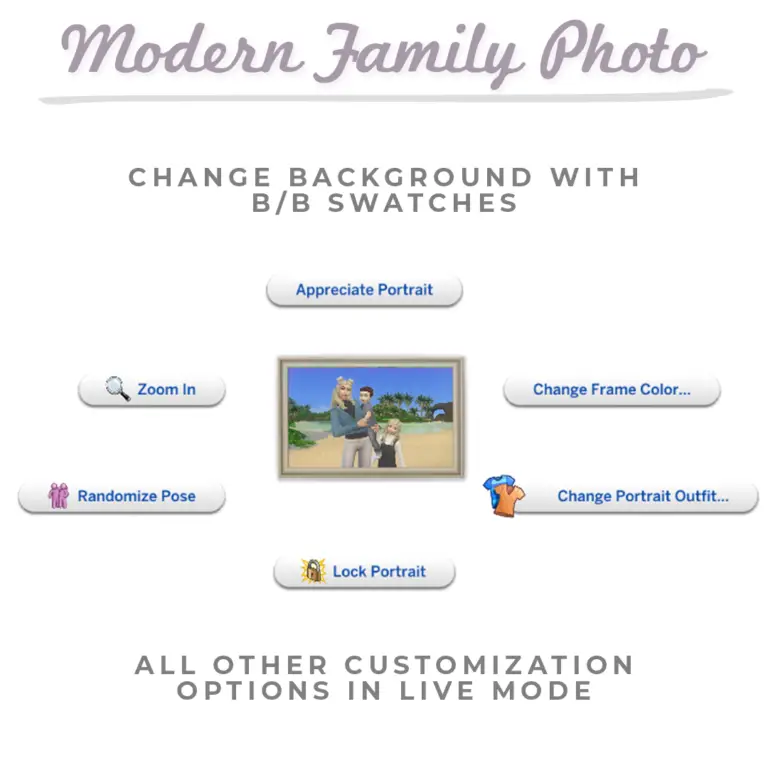

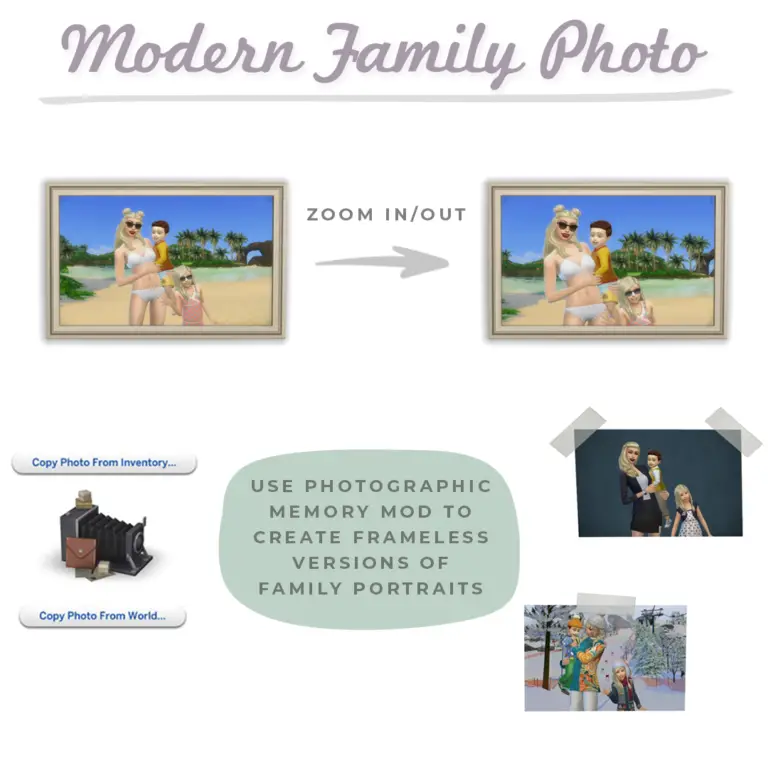

1.0.0 – March 16, 2021
1.0.1 – April 9, 2021
1.0.2 – April 9, 2021
1.0.3 – October 1, 2021
1.0.4 – March 13, 2024
1.0.5 – March 18, 2024
I have had a few reports that the family photos *sometimes* don’t lock when uploaded to the gallery and then redownloaded. I have not been able to replicate this myself so I can’t confirm if it is a common issue. If you are worried about this, you can make a copy using the Photographic Memory 2.0 which will remain as they were at the time of copying (and also let you add moodlets, descriptions, & more!).